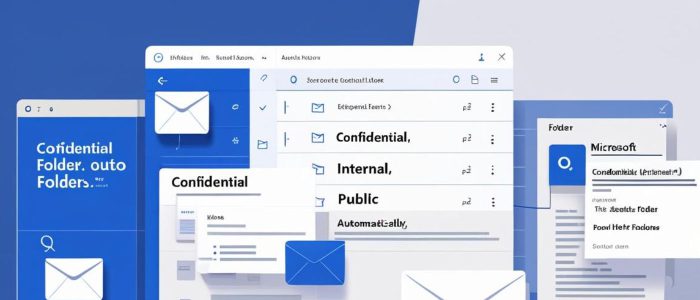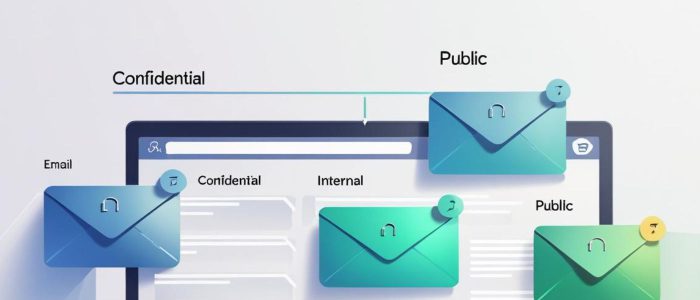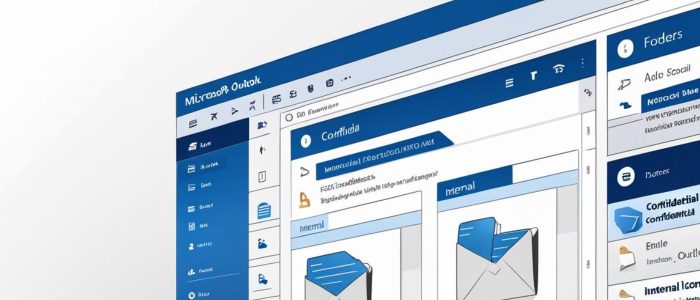High Flexibility
Performance
Quick Support
Compatibility
About Veriket Email Classifier
Data is everywhere, and protecting it in email traffic is becoming increasingly challenging. Veriket Email Classifier automatically identifies and classifies sensitive information when composing or sending emails. This puts the right security policies in place and prevents data leaks. Take full control of your email security with a labeling infrastructure integrated with DLP solutions.
SUPPORTED PLATFORMS
MS Outlook
Veriket Email Classifier supports the MS Outlook environment with add-on structures. It is the environment with the broadest capabilities.
Owa
It successfully performs the classification process with web plugin structures in the OWA environment and is an important component of the Veriket Email Classifier environment.
Gmail
One of the unique capabilities of the Veriket Email Classifier environment is that it also supports the classification process in the MAIL environment.
Exchange
With the ability to automatically classify emails on Exchange, emails can be classified, labeled, and watermarked, regardless of the environment used.
Zimbra
In the Zimbra platform, email subject, content and attachments are included in the classification process.
Contact one of our experts to assess your needs and let us explain our solution to you.
HIGHLIGHTS
Add-ons
When sending emails, you can choose between class, sensitivity, and watermark options with add-ons, view the classes of past emails, and raise user awareness.
Labeling
Classified emails are tagged and the necessary information is added to the metadata fields so that DLP solutions can take action.
Watermark
It increases the awareness of senders and recipients by adding a watermark to classified emails.
Attached File Classification
When sending e-mails, attached files (including compressed files and visual content) are classified at high speed.
OCR
Images in email contents or attached files are also converted into text and scanned for content within the scope of classification.
Email Sending Blocking
Sending of emails with certain content can be blocked without leaving the end user.
Sensitive Content Masking
Sensitive content can be instantly masked during email sending.
Uninstall Protection
To prevent end users from bypassing the add-on, uninstallation can be restricted. Or, temporary uninstallation can be done with a password restriction.
Domain Control
Domain-based restrictions can be imposed on outgoing emails. Sensitive content can be prevented from being sent to domains other than the company's domain.
Performance Monitoring
It is possible to measure how long the entire process takes in detail.
Detailed Reporting
It can answer the questions of who shared what type of data, with whom, when and how.
Automatic Bulk Update
During version updates, all endpoints can be updated automatically from the central environment.
COMPLY WITH DATA SECURITY STANDARDS such as ISO 27001, PCI/DSS, SOX, GDPR and KVKK
Increases User Awareness
Visual Marking
Visual cues are applied to the document’s content. You can customize formatting, location, and syntax.
Metadata Markup
Classifications are saved as metadata. Integration with other programs, such as Data Loss Prevention (DLP), is possible.


Increases the Effectiveness of Security Policies
For security policies, you can require your users to classify some or all documents. Or, you can automatically apply your policies. You can alert users when they select an inappropriate tag and force them to make the correct choice.
It provides the infrastructure for solutions that use classified metadata to increase the accuracy of Data Loss Prevention (DLP) programs and ensure proper management. It reduces the number of false/positive records.